Live Video Mode
Interactive 3D Map — Smart Map Visualization
Explore an efficient smart mapping solution
Interactive 3D map superimposes camera locations on a site map and displays camera views in the same window. You can instantly pinpoint where a selected camera is located. Cameras in the current layout are color-coded by their status.
In Immersion mode, a semi-transparent video is superimposed on the map. This makes it easy to see where an object is located and where it is going, ensuring efficient tracking and monitoring.
监视多层建筑
多层互动式3D地图
Axxon One 最新的增强功能使监控多层建筑变得轻松。我们直观的界面将所有摄像头叠加在地图上,按其状态进行颜色编码,确保您可以立即发现任何问题。只需点击,即可在地图上精确定位您选择的摄像头的确切位置,并轻松在不同楼层的视图之间切换,实现全面监控。
OSM和谷歌地图集成
地理信息地图以监视大型区域
在使用我们的桌面和 Web 客户端的交互式 3D 地图时,通过与 OpenStreetMap(OSM)和谷歌地图的无缝集成,您可以体验到无缝的整合。您可以选择位图或矢量地理地图,增强灵活性。地理地图为大型和分布式系统提供了适应性。它们由其提供者持续更新,确保您始终可以访问到最新的站点地图。提升您的地图体验,以增强监控和情景感知。
FrameMerge
Take control over extended areas to respond proactively
With FrameMerge, you can:
- Combine a panoramic view from up to 3 camera feeds.
- View the resulting video in Live or Archive mode.
- Export panoramic videos to standard .avi or .mkv files.
- Select and zoom into any part of the panoramic image in a linked Dialog Board.
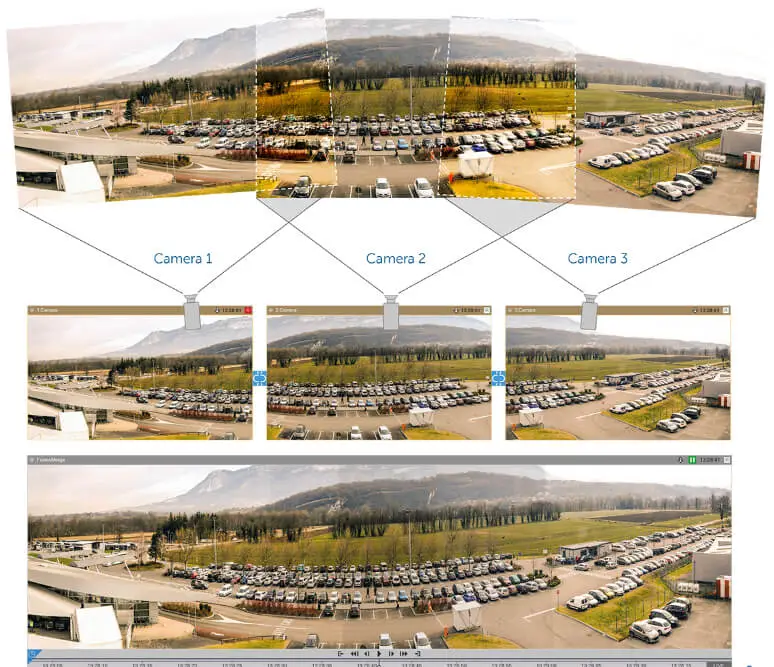
高效的报警处理
新报警面板
桌面客户端内的新增的报警面板展示了按优先级排列的活动警报。用户可以直接从面板评估事件并对警报提供评论,或选择打开详细视图以审查事件视频。还提供了报警升级功能,可以用于通过操作人员团队简化事件处理。
Tag&Track — PTZ Auto Tracking and Monitoring
Use multiple cameras to track objects
Tag&Track Lite
- All cameras are linked to a site smart map.
- Operator selects a moving object to track.
- If the object leaves the field of view of one camera, VMS software predicts where it will appear next.
- The “destination” camera is highlighted in the current layout.
- Tag&Track Lite also works in Immersion and Archive mode.
Tag&Track Pro
- Get the “big picture” of everything happening at a site with fixed cameras.
- Obtain detailed imagery of the objects moving around it with PTZ auto tracking.
- Auto tracking software for PTZ cameras automatically follows objects across multiple fixed cameras.
- Both sets of images can be recorded, which is important for event investigation.
Autozoom
Track and zoom in on moving objects
Autozoom automatically tracks objects in the camera’s field of view. It enlarges the area of the scene in which moving objects are located and follows the objects as they move. This feature works both with fixed cameras (via digital zoom) and fisheye cameras.

Image dewarping
Support for fisheye cameras
Image correction (dewarping) is performed on the GPU of the client computer, without any additional burden on the CPU. Several normal, dewarped images with different aspect ratios are displayed on the client screen. Axxon One VMS software supports standard fisheye-lens cameras as well as Immervision panomorph lenses.
Video wall management
Incredibly useful for monitoring hubs
Effective management of video walls and layouts at large distributed sites:
- Send any available layout to any client computer within the system.
- Draw operator’s attention to an event captured by one of the cameras in the layout.
- Show an event to all operators by sending the relevant layout to a video wall.
- Designate any client computer or several computers with sufficient monitors as a video wall.
- Manage it from any client computer connected to the video management system.
Explore the comprehensive technical specifications of Axxon One VMS software, including core functions, special features, video analytics, and supported devices and standards.
Download the PDF version of the complete Axxon One presentation, containing detailed information about our advanced video management software.
Access general information about Axxon One VMS features and technologies in a convenient form.